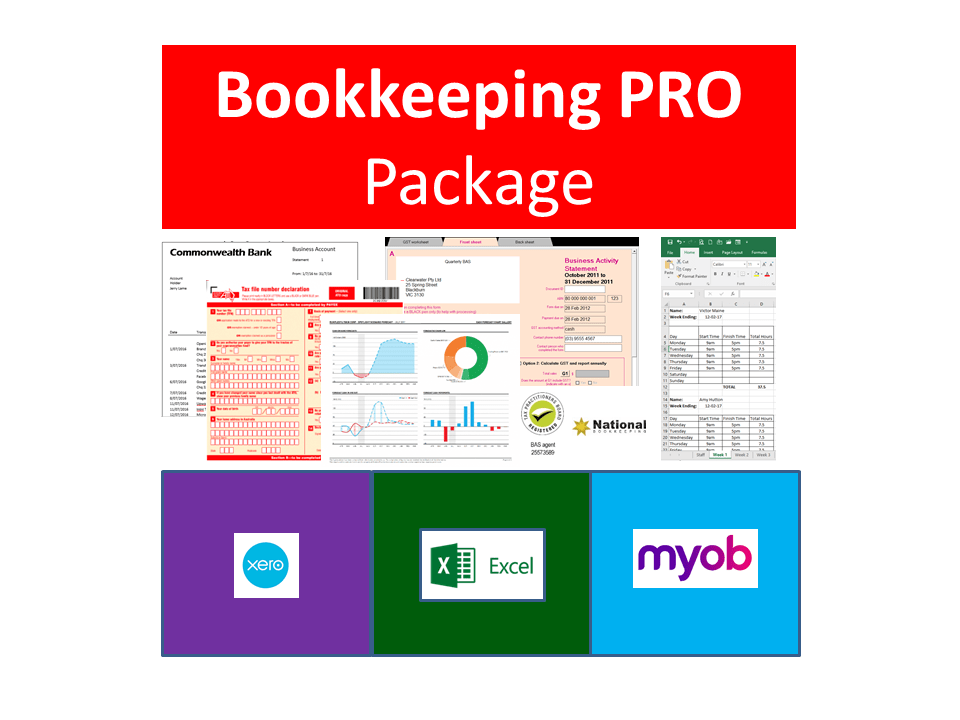MYOB Training Course Outline:
Follows is a comprehensive list of the video training resources you receive:
MYOB Setup Training Course
Create a New MYOB Company
- MYOB Setup – Creating a new company (minutes – 2:28)
- MYOB Setup – New company accounting info (minutes – 3:27)
- MYOB Setup – Accounts list and filename (minutes – 3:19)
- MYOB Setup – Data entry & record selection options (minutes – 3:59)
- MYOB Setup – Contact log to do list help (minutes – 4:10)
- MYOB Setup – Description of accounts list (minutes – 5:00)
- MYOB Setup – Creating and deleting accounts (minutes – 4:49)
- MYOB Setup – Entering opening balances (minutes – 2:19)
Set Up Your New MYOB Accounting Company
- MYOB Setup – Sales layouts (minutes – 3:25)
- MYOB Setup – Selling and payment defaults (minutes – 4:39)
- MYOB Setup – Linked accounts for sales (minutes – 3:29)
- MYOB Setup – Creating customer cards (minutes – 4:53)
- MYOB Setup – Historical sales (minutes – 4:17)
- MYOB Setup – Purchases setup (minutes – 4:42)
- MYOB Setup – Security preferences (minutes – 3:23)
- MYOB Setup – Sales preferences (minutes – 3:17)
Chart of Accounts and Opening Balances
- MYOB Setup – Tax codes (minutes – 3:05)
- MYOB Setup – Accounts list (minutes – 5:35)
- MYOB Setup – Edit and delete accounts (minutes – 2:09)
- MYOB Setup – Intro to linked accounts (minutes – 3:10)
- MYOB Setup – Edit and delete linked accounts (minutes – 2:56)
- MYOB Setup – Edit linked accounts blooper (minutes – 1:49)
- MYOB Setup – Entering opening balances (minutes – 2:06)
Customer and Supplier Cards and Inventory
- MYOB Setup – Creating supplier and customer cards (minutes – 2:53)
- MYOB Setup – Extra card file details (minutes – 4:19)
- MYOB Setup – Supplier bank account details (minutes – 3:08)
- MYOB Setup – Creating items (minutes – 4:33)
- MYOB Setup – Extra item information (minutes – 4:01)
- MYOB Setup – Inventory opening balances (minutes – 1:09)
- MYOB Setup – Inventory adjusting balances (minutes – 4:39)
Backup and Restore MYOB Datafile
- MYOB Setup – Closing and backup (minutes – 4:01)
- MYOB Setup – Backup on multiple disks (minutes – 0:57)
- MYOB Setup – Opening your new file (minutes – 3:49)
- MYOB Setup – Restoring a backup file (minutes – 3:42)
Customise Forms (Part 1)
- MYOB Setup – Intro to customising forms (minutes – 1:32)
- MYOB Setup – Invoice form layouts (minutes – 3:35)
- MYOB Setup – Tax inc vs tax ex invoice layouts (minutes – 4:30)
- MYOB Setup – Text fields vs data fields (minutes – 3:48)
- MYOB Setup – Deleting fields and lines (minutes – 3:37)
- MYOB Setup – Moving and resizing fields (minutes – 3:20)
Customise Forms (Part 2)
- MYOB Setup – Customising toolbar (minutes – 2:52)
- MYOB Setup – Form properties (minutes – 4:06)
- MYOB Setup – Text formatting for fields (minutes – 1:28)
- MYOB Setup – Copy and paste logo into form (minutes – 2:42)
- MYOB Setup – Inserting a logo image file (minutes – 3:51)
- MYOB Setup – Final form customisations (minutes – 3:44)
MYOB Day to Day (Daily Transactions) Training Course
MYOB Sales & Invoicing Module
- MYOB Screen (minutes – 2:08)
- MYOB Sales Screen (minutes – 4:55)
- MYOB Sales Layouts (minutes – 3:40)
- MYOB Sales – Enter items (minutes – 3:45)
- MYOB Sales – Changing item information (minutes – 3:45)
- MYOB Sales – Changing payment terms (minutes – 3:42)
- MYOB Sales – Entering a service invoice (minutes – 3:09)
- MYOB Sales – Time-billing and printing (minutes – 5:01)
- MYOB Sales – Creating a sales quote (minutes – 2:42)
- MYOB Sales – Creating a sales order (minutes – 2:59)
- MYOB Sales – Converting quote to order (minutes – 2:21)
- MYOB Sales – Converting order to invoice (minutes – 2:10)
- MYOB Sales – Convert order to invoice in Sales Register (2:10)
- MYOB Sales – Inserting & deleting lines & headings (minutes – 4:15)
Finding MYOB Transaction Details
- MYOB Finding – Sales register (minutes – 2:39)
- MYOB Finding – Transaction journal (minutes – 4:39)
- MYOB Finding – To Do List navigation (minutes – 1:51)
- MYOB Finding – To Do List – AR and AP (minutes – 3:03)
- MYOB Finding – Intro to statements (minutes – 1:51)
- MYOB Finding – Intro to find transactions (minutes – 1:44)
- MYOB Finding – Find transactions in detail (minutes – 3:57)
- MYOB Finding – Keyboard shortcuts (minutes – 2:34)
- MYOB Finding – Receive payments and pay bills (minutes – 1:41)
- MYOB Finding – Custom lists in sales & purchases (minutes – 3:28)
MYOB Email and Print Invoices and Statements
- MYOB Printing – Printing receipts (minutes – 2:41)
- MYOB Printing – Print or email an invoice (minutes – 3:35)
- MYOB Printing – Printing unprinted invoices (minutes – 2:43)
- MYOB Printing – Emailing or printing statements (minutes – 3:30)
- MYOB Printing – Email or print activity statements (minutes – 2:32)
- MYOB Printing – Invoice vs activity statements (minutes – 3:22)
MYOB Credits, Bad Debts and Reversals
- MYOB Misc – Recording a cash sale (minutes – 2:41)
- MYOB Misc – Entering credits (minutes – 2:12)
- MYOB Misc – Settling credits and returns (minutes – 2:21)
- MYOB Misc – Bad debts (minutes – 3:24)
- MYOB Misc – Deleting payments & sales (minutes – 3:38)
- MYOB Misc – Reversing transactions (minutes – 2:45)
- MYOB Misc – Creating a card on the fly (minutes – 3:52)
- MYOB Misc – Creating an inventory item (minutes – 4:20)
MYOB Receipts and Part Payments
- MYOB Receipts – Apply a payment while invoicing (minutes – 3:36)
- MYOB Receipts – Receive payments account (minutes – 3:54)
- MYOB Receipts – Receive payments for an invoice (minutes – 4:09)
- MYOB Receipts – Receive part payments (minutes – 2:26)
- MYOB Receipts – Receive over payments (minutes – 2:17)
MYOB Purchases Module
- MYOB Purchase – Receive money and pay bills (minutes – 2:57)
- MYOB Purchase – Creating a purchase (minutes – 3:02)
- MYOB Purchase – Creating a purchase order (minutes – 2:14)
- MYOB Purchase – Converting purchase order to bill (minutes – 1:53)
- MYOB Purchase – Create an item credit (minutes – 3:11)
- MYOB Purchase – Purchases register (minutes – 2:05)
- MYOB Purchase – Settling credits (minutes – 2:25)
- MYOB Purchase – Reverse or edit a purchase (minutes – 2:26)
- MYOB Purchase – How much do you owe? (minutes – 2:43)
- MYOB Purchase – Payment for purchases (minutes – 3:29)
- MYOB Purchase – Analyse payables (minutes – 2:46)
MYOB Banking Module
- MYOB Banking – Intro to bank register (minutes – 2:37)
- MYOB Banking – Spend money (minutes – 2:41)
- MYOB Banking – Receive money (minutes – 3:35)
MYOB Bank Reconciliation Training Course
MYOB Data File & Loan Account
- Data File – Download the Training Company data
- Data File – Opening the Training Company data
- Directors Loan Account – Creating a loan account
- Directors Loan Account – Transfer loan funds
- Directors Loan Account – Transaction details and accounts payable
- Setup accounts payable linked account
- Editing or deleting a transaction entry
Entering Transactions & Journal entries
- Entering Transactions – Creating customer cards
- Entering Transactions – Creating inventory items
- Entering Transactions – Entering a sale and payment
- Entering Transactions – Spend money
- Entering Transactions – Receive money from a client
- Reconcile your cheque account to your bank statement
MYOB Payroll Training Course
Navigating MYOB Payroll and Finding Information
- MYOB payroll and card file command centres
- MYOB Payroll categories
- MYOB Employee payroll information
- MYOB Employee payment transactions
- Employee payroll advice report
- Setup and Processing Pays in MYOB
- Create a brand new company file using the MYOB trial version software
- Easy Setup Assistant for MYOB Payroll and Tax tables
- Creating new employee cards and setting up categories
- Extra Payroll settings for employee cards
- Superannuation information for employees
- Processing Payroll – Performing a pay run
- Processing Payroll – Editing and Deleting incorrect pay slips
- Processing Payroll – Editing and Deleting incorrect pays using transaction journal
- Processing Payroll – Understanding Payroll and the Account List
- Processing Payroll – Processing Payment of Payroll Liabilities
- Processing Payroll – Processing Payment of Salary Sacrifice
- Processing Payroll – Setting up a deduction for employees social club
- Processing Payroll – Including deductions for employees social club
- Payroll Reporting – Payroll Summary and Employee Register
- Payroll Reporting – Reconciling your Super, Wages and PAYG Taxes
- Payroll Reporting – Printing of EOY Payment Summaries
- Backing up your MYOB Data file before Closing off the Payroll year
 Note: We add new training content every quarter and as a student member you can view the new content at no charge — for the duration of your membership.
Note: We add new training content every quarter and as a student member you can view the new content at no charge — for the duration of your membership.
“The videos are concise, short enough in length to absorb the info, and all aspects are clearly explained.”
— Samantha Galbin
[“I want to start my own business.”]
Do you want to hear what students are saying about our online MYOB training course? Or maybe you want to do a quick quiz to see how much you know already?