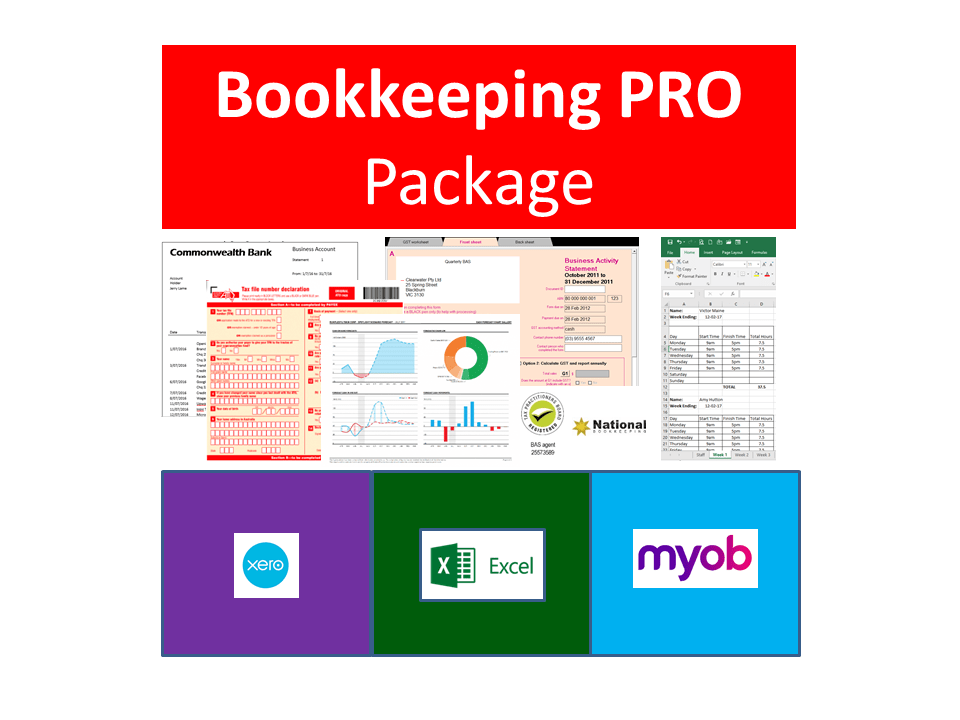Having the right CRM software will help you win new business and retain existing clients for your Xero bookkeeping services.
A CRM (Customer Relationship Management) system allows you to grow your business by storing all of your client and prospect information in one central location, making it easy to communicate and track every interaction you have with them. A good CRM will save you time, reduce your stress and present a professional image of your business.
So, how do you know which one is right for your Xero bookkeeping business?
How a CRM Can Benefit Your Bookkeeping Business
You might be wondering why you would need a CRM if you are operating as a sole trader? Surely it’s overkill for a licensed bookkeeper who is only looking for some part-time contract work?
The fact is that a sole trader can benefit significantly by having a CRM installed.
Nothing signals ‘unreliable’ or ‘unprofessional’ more than being late for meetings, writing to-do lists on post-it notes or forgetting to follow through on a client request. Google Contacts and Calendar will address some of your scheduling and emailing requirements, however, a good CRM system will do so much more. For example, it will track every interaction you have with your clients and prospects and allow easy set up of reminders for follow ups.

Advantages of a CRM:
- Having a structured process for workflow, with defined steps and clear outcomes.
- Accessibility for multiple team members (with data updated in real time).
- Cloud-based access for multiple devices and working online.
- Integration with other apps and software (such as email and social media).
- Reporting capabilities for lead capture and sales forecasting.
A CRM will help you to:
- Save time.
- Look professional.
- Deliver excellent customer service to your clients and prospects.
- Discover business opportunities from the people you speak with, and
- Meet your deadlines.
Client Acquisition
Prospective clients may find you through multiple channels but they should all end up in the same place—your CRM. Not only do you need a tool that captures and funnels all of your leads into a sales pipeline, you also need a mechanism for responding to individual enquiries in a timely manner, sending out email blasts or sms messages to prospects and scheduling follow up phone calls.
Your prospects want to know that you are with them through every stage of the buying process and that you are accessible to them if they need help along the way.
When you make a note about a prospect in your CRM and refer back to it after 2-3 weeks the prospect will feel that you know and understand their circumstances. This gives you an opportunity to reinforce the solution you recommended or enables you to eliminate other issues that might be stopping them from using your services now.
Essentially you use your CRM in the Client Acquisition phase to build trust and establish rapport.
Client Retention
Once you’ve attracted a new client the hard work has only just begun. It takes time to build loyalty and trust with your clients and your competitors will be there to pick up the pieces if you drop them. A professional CRM system will have the features and functionality to help you efficiently and effectively manage outbound communications and allocate incoming work requests without delay.

Key Features
According to software review and selection website Capterra, the most common features of CRM software include:
- Contact Management – a fully searchable database of clients, prospects and partners, including phone numbers, addresses, email and social media.
- Interaction Tracking – a log of all customer or prospect interactions, including phone calls, emails, online chat or face-to-face meetings.
- Lead Management – capture, store and manage leads from the initial introduction stage, right through to the point of purchase.
- Calendar/Reminder System – ensure that customers and prospects are contacted as promised and on time.
- Social Media Integration – post and interact across multiple channels, extract customer data from profiles and sync the information with CRM customer profiles.
- Email Marketing – synchronised with multiple email systems, email templates for personalisation and notifications for faster response.
Send broadcast emails to people in a certain stage of the buying process. These messages will look more professional as they will be sent from the business domain name, rather than from a generic email platform such as MailChimp.
- Document storage – digital documents can be stored in one location and easily shared to multiple devices.
- Marketing Automation – categorise your prospects and clients by market segmentation, for example, trades, small business, retail, type of bookkeeping work required, size of business etc.
What Else We’d Like to See In a CRM
Based on our own experiences, we believe that these CRM features would be advantageous to many businesses:
Web Forms for Lead Capture
The ability to capture contact information such as phone numbers and email addresses from online forms and update customer details automatically.
Territory or Support Agent Management
Allocate leads directly to an agent instead of having to wait 1-3 days before the first phone contact can be made.
Auto-dialer for Sales Phone Calls
Integration with an online phone system such as JustCall to enable the recording of phone conversations and SMS messages to each prospect.
SMS and WhatsApp integration for Onmi Channel Marketing
The ability to send leads to sales agents via SMS or WhatsApp. (We haven’t been able to find a CRM system that supports these functions yet, however they would be a valuable feature if included in future versions of the software.)
CRM Software Comparison
To assist you with your CRM search, we visited a number of different software review sites including Capterra and GetApp and researched the most suitable CRM systems for small businesses. We then shortlisted them for comparison based on the features described above:

As you can see, subscription costs vary significantly depending on the number of licensed users and the available features.
Trials and Tribulations
When purchasing CRM software, business owners should consider the following factors:
- Key features
- Objectives
- Costs
- Mobility
- Size of the business
- Compatibility with other software e.g. email
Many software providers offer a free trial and some offer entry-level subscriptions at no cost. This way, you can test your top 3 CRM systems and evaluate their suitability for your business.
Software is constantly being updated so keep an eye out for new innovations, and don’t be afraid to send a product suggestion to your chosen provider. Ultimately you want to choose the CRM that helps you deliver exceptional customer service to your clients AND your prospects, and lets you grow your business consistently and efficiently.
5 Simple Ways to Avoid Losing a Bookkeeping Client Before You Even Get to the First Meeting

You’ve placed an ad for your bookkeeping services, received an enquiry from a prospective client and booked a meeting.
Well done! Before you break out the champagne however, there are a few things you need to do to ensure that you don’t lose this client before you’ve even completed their first assignment.
Get Emails EVERY DAY For Office Admin and Bookkeeping Jobs

There are dozens of new office admin & bookkeeping job ads EVERY day, even for remote workers! Find out how to get them via email.
https://workface.com.au/2022/05/get-emails-every-day-for-office-admin-and-bookkeeping-jobs/