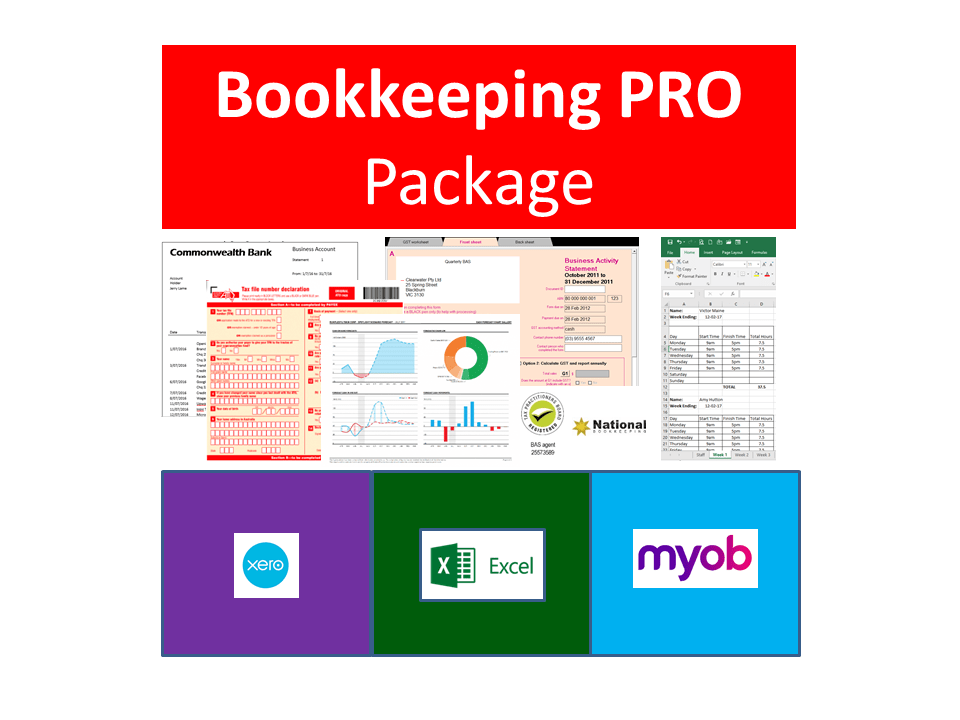Online courses with the added benefit of a team of professionals who have the skills to help you choose the right path for your career, make you look good and keep you on track so you can work from home as an independent contractor running your own business.
With each course you will receive an initial coaching session to get you started and using the course quickly.
The courses we offer are:
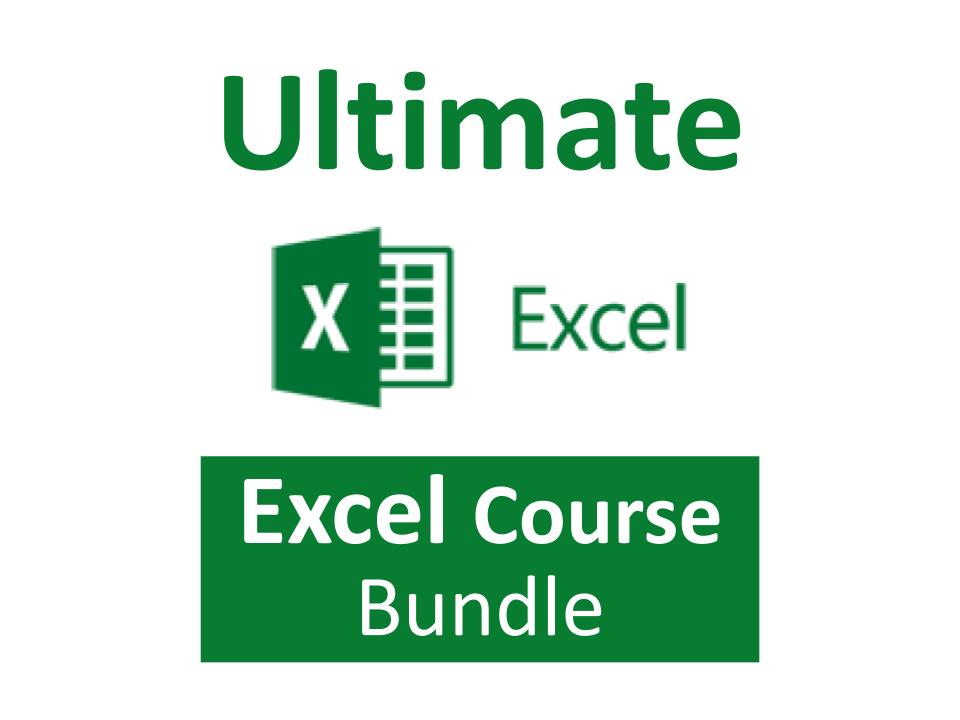
Microsoft Excel Training Course Summary
- Open and Understand Spreadsheets
- Creating and Editing Spreadsheets
- Formulas, functions and formatting
- Viewing and printing
- Charts & Graphs
- Intermediate Functions and cell referencing
- Databases, filter/sort, named ranges
- Pivot tables, 3D formulas, Advanced Formulas and protection
- Goal Seek, data consolidation and Solver

Xero Cloud Accounting Software Training Course Summary
- Create a New Company
- Set Up Your New Xero Accounting Company
- Chart of Accounts and Opening Balances
- Customer and Supplier Cards and Inventory
- Setting up users to access your accounts
- Customise Forms
- Sales Module
- Finding Transaction Details
- Email and Print Invoices and Statements
- Credits, Bad Debts and Reversals
- Receipts and Part Payments
- Purchases Module
- Banking Module
- Bank Reconciliation
- GST and BAS
- Reporting and cash flow
- Xero Payroll
See what’s included in the Xero Online Training Courses
MYOB Accounting Online Training Course Summary
- Create a New MYOB Company
- Set Up Your New MYOB Accounting Company
- Chart of Accounts and Opening Balances
- Customer and Supplier Cards and Inventory
- Backup and Restore MYOB Datafile
- Customise Forms
- Sales Module
- Finding Transaction Details
- Email and Print Invoices and Statements
- Credits, Bad Debts and Reversals
- Receipts and Part Payments
- Purchases Module
- Banking Module
- MYOB Bank Reconciliation — Data File & Loan Account
- MYOB Bank Reconciliation — Entering Transactions
- MYOB Payroll — Navigating and Finding
Digital & Social Media Marketing Online Training Course Summary
- The WordPress Website Introduction
- Pages and Posts
- Administration Dashboard
- Page Information, Modifying Pages, Structuring Pages
- Page Order, Hyperlinks, Inserting Paypal Button code
- Insert and Manage Images
- Post Categories, Post tags
- Understanding Administrator privileges
- General Settings including Page titles
- Home page formatting and setting up the blog page
- Number of Posts and RSS Feed intro
- Permalinks, page names and Search Engine Optimisation
- Managing Users, modifying roles and creating new users
- Deleting Users and allocating links and posts
- Introduction to Plugins – download WPtouch for iPads and iPhones
- Working with Premium Plugins like GravityForms
- Changing the layout completely with different Themes
- Finding the best theme and downloading it
- Installing and activating a theme
- Theme appearance options are specific to the theme
- Background and Header appearance for default WordPress theme
- Uploading your own background image
- Working with widgets and the sidebar
- Widgets in more detail – tag cloud, text, meta
- Create alternate menus and apply them to your theme
- Customising menus with external links and categories
- Advanced Theme Appearance Options
- Different Widgets for different Themes
- Widgets and RSS newsfeeds
Learn Digital Marketing with an Certificate
Business Startup Training Course
- Originate and Develop Concepts
- Business Planning and Marketing Introduction
- Establish Legal and Risk Management
- Intellectual Property and General Law
- Researching the Market
See what’s included in the Business Startup Courses