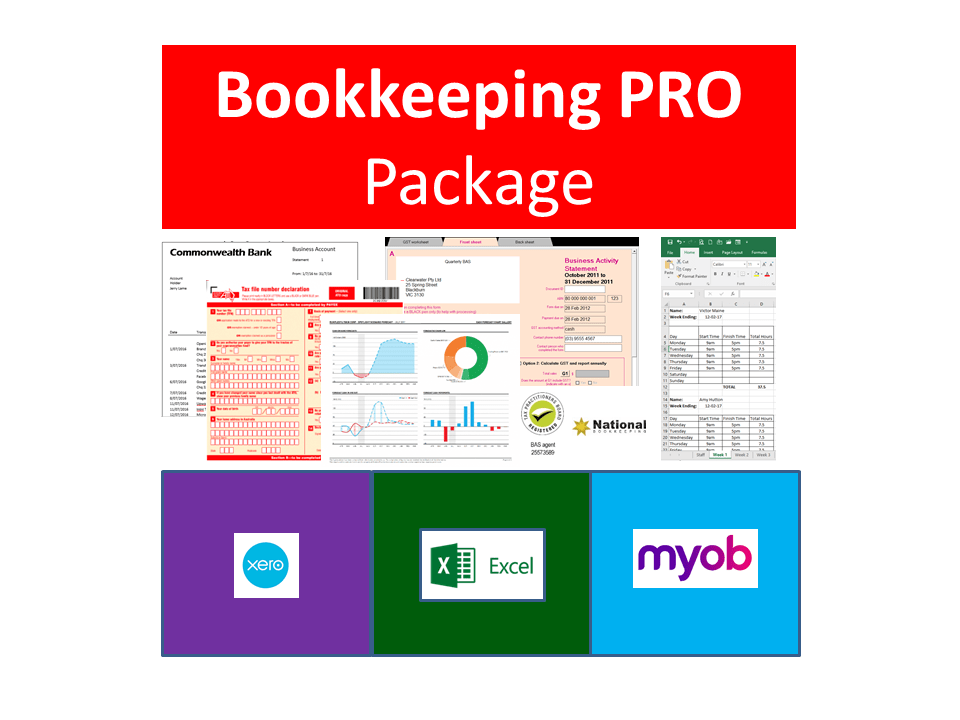Use Microsoft Excel to keep track of sales leads for the ads for your Xero bookkeeping spend.
When you’re receiving enquiries about your bookkeeping services from a variety of different sources it can be difficult to keep track of them all. Having a system in place to manage your sales pipeline ensures that you don’t miss any opportunities, and that you are able to maximise the potential of every sales enquiry.
By ensuring that every lead is followed up in a timely and professional manner you will increase your sales and your income, and build goodwill within your client base.
There are some easy ways of doing this that you might not have thought about.
Tools – What You Will Need
Many large companies use a CRM (Customer Relationship Management) system to track their sales pipelines; however, as a bookkeeping contractor or sole trader, you can achieve the same outcomes with a few simple tools that you more than likely already have in your office.
As you’ll often be communicating with prospects via email, it pays to have a professional autosignature set up with your name, title, business name, phone number, email address and website address. If you also have social media pages set up for your bookkeeping business you can add icons to your autosignature which encourage people to follow you.
As you find yourself typing the same responses to prospective clients, you can also begin to create templates for standard emails. These will save you time and keep your marketing messages consistent.
Telephone
Ensure that you have voicemail activated and that you record a professional greeting. Your greeting should include a ‘thank you for calling’ and a request to leave a message. For example:
“Thank you for calling ABC Bookkeeping Services. Sorry we’re unable to take your call at the moment. Please leave your name and phone number after the beep and we’ll call you back within 24 hours.”
OR
“Hi – you’ve reached the voicemail of Steve at ABC Bookkeeping Services. Sorry I’m unable to take your call right now. Please leave your name and number and I’ll get back to you as soon as possible.”
SMS and Text Messaging
In instances where your call is unanswered or when the prospect does not have voicemail, you can use SMS to contact them and to send them links to useful information.
Spreadsheet
A spreadsheet program such as Microsoft Excel or Google Sheets will provide you with a manageable way to record, organise and track your sales enquiries.
Calendar
Whether it’s Microsoft Outlook, Google Calendar or an online task list, a calendar is an essential tool for scheduling follow up calls and emails and for managing your workload. Online calendars have the added advantage of allowing you to set reminders and alarms so that you don’t forget important tasks.
Managing Your Sales Pipeline of Prospects Who Are Not Ready to Use Your Bookkeeping Services.
Having a system in place to track your enquiries will take the stress and confusion out of organising your sales leads. Follow these simple steps to manage each stage of the enquiry process.
- Record the details of each enquiry on your spreadsheet, including the actions you have taken. (We’ll go into more detail about this in the next section).
- Decide what future follow ups are required and the frequency of contact. This will depend on what you have agreed with your prospect, however if you were unable to contact them, you will want to limit the number of attempts to avoid spamming them. For example you may decide to send them an email, then follow up with a phone call and an SMS one week later, followed by a second phone call after 4 weeks.
- Schedule all follow ups in your calendar and set a reminder. Include the preferred method of contact (phone, email, SMS).
- Record all outcomes in your spreadsheet and schedule any further actions or follow ups in your calendar.
- When you have reached your predetermined limit of contacts, or the prospect accepts or declines your offer, update the status of the enquiry on your spreadsheet.
Using A Spreadsheet To Track Your Leads
Having a spreadsheet with preset column headings makes it easier for you to record each enquiry and to sort data for easy access. For example, by adding a Status column and sorting your leads by ‘Pitched’, you will have a list at your fingertips to follow up. Furthermore, by sorting on enquiries with a ‘Won’ or ‘Closed’ status, you will be able to calculate your conversion rate and gather insights into which lead sources have been the most profitable for your bookkeeping business.
We recommend that you create a spreadsheet with the following headings for each prospect:
- Name
- Phone number
- Email address
- Lead source (ad, website, referral)
- Enquiry details (customer needs)
- Number of times contacted
- Date last contacted
- Contact method (phone, email, SMS)
- Lead Status – Pitched, Negotiating, Closed – Won, Closed – Lost, Nurturing, Do Not Contact
- Notes – including actions taken and next follow up date
Here’s an example:
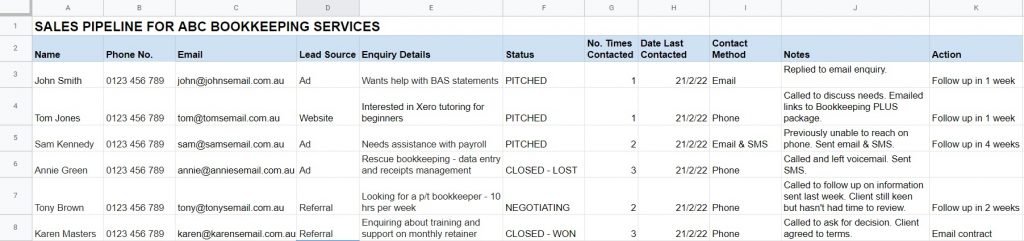
Summary
By diligently recording all of your enquiries in one easy to access spreadsheet, following through on agreed actions and staying persistent in the face of rejection, you will significantly increase the potential for turning an enquiry into a happy paying customer.
Each enquiry is an opportunity to build rapport and consolidate your reputation in the bookkeeping industry. When your prospects know that you will follow through on your promises and go the extra mile to deliver value, they will feel much more confident about engaging your services.
Best of all, implementing a process for managing your sales pipeline will make your life much easier and less stressful!
Start a Bookkeeping Business From Home
Find out the key steps to take in order to start a bookkeeping business or work for yourself as a bookkeeper. https://natbooks.com.au/contact-us/join-us/
MYOB & Xero Bookkeeping and Online Business PRO Training Package
Get the skills You need to start your own bookkeeping business or to become a contractor. https://computertrainingonline.com.au/product/myob-xero-bookkeeping-pro/