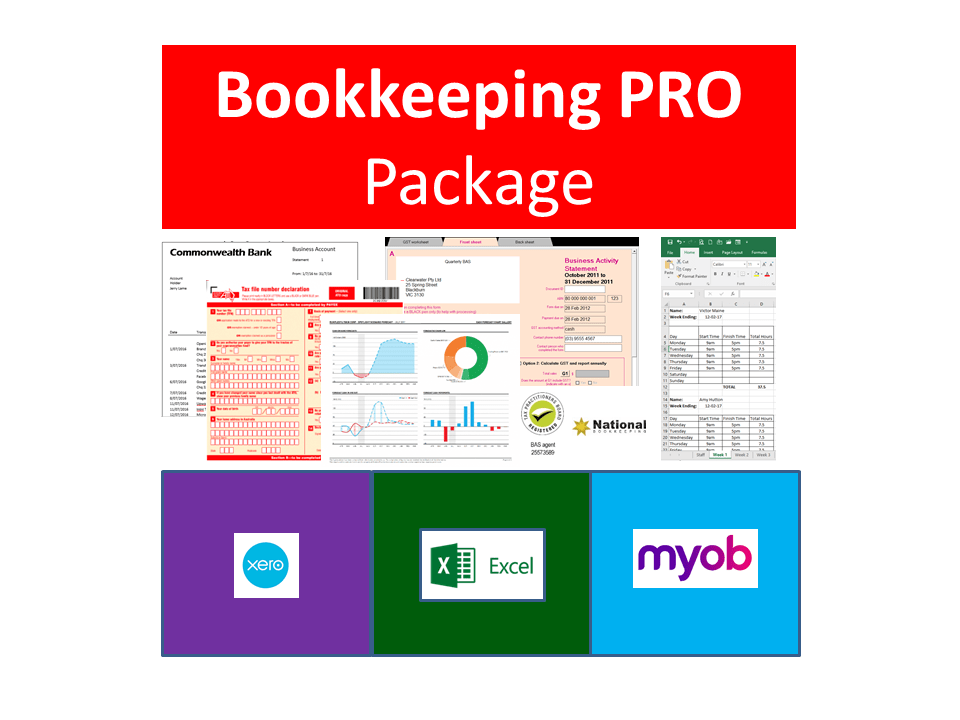Most of the jobs which can be performed remotely with you working from home must have a way of tracking that the work is being done and this is done easily these days with online cloud services.
Customer service and communicating with customers is easy for large enterprises because they have their own software systems that employees simply plug into and continue their work. Many back end processes involve data entry work, use of Microsoft Office applications or data bases that workers can log into from anywhere so they can be performed at home.
Website Online chat and support tickets
ZenDesk has been a leading support ticket software program for a long time. Their software is cloud-based and used by large and small businesses alike, including for our online training course student support.
This software enables staff to work from anywhere an just log in to answer customer service questions using the website chat feature or support queries using the support ticketing system.
Here are some of the other online chat systems available:
- Tawk.to
- Intercom
- Olark
- LivePerson
- PureChat
- OmniChat
- ClickDesk
- Kayako
Cloud PBX Phone Systems & Video Communication
VoIP Telephone systems enable remote workers to simply plug an IP Phone into their own internet router and talk to customers from home but video conferencing applications just sit on a smartphone or laptop computer and don’t require the purchase of specific hardware.
Here are some of the popular and well know video conferencing programs:
- Zoom
- Webex
- Messenger
- Skype
- Facetime
- Duo
Here are some popular VoIP softphone clients:
- CounterPath Bria
- Zoiper
Collaborate and Work together on Projects
Project management tools help workers stay focused on goals, milestones and specific outcomes. Made popular for software or app development these tools are now used to manage any project, including digital marketing campaigns or working on a company’s annual report document.
Simple collaboration tools include cloud-based storage like Dropbox, Google G Drive and Microsoft’s One drive. Microsoft Office or Google G Suite office productivity tools enable multiple people to work on the one file without having to worry about keeping track of changes and version control!
These are some more feature rich collaboration tools:
- Asana
- Slack
- Confluence
- Jira
- BaseCamp
- Trello
- Microsoft Teams
- Workplace (from Facebook)
- Google Workspace (formerly Google G Suite)

As you can see there are plenty of different software programs to help keep you connected to your team, updated on the progress of projects and able to communicate with customers, suppliers and other staff whether they are working remotely or in the office.
Get the Career Academy tools to find a job you’re passionate about and read our blog posts about working remotely from home.
If you’ve ever considered working as a virtual assistant you’ll find that being a virtual assistant is the same as working home remotely – it’s just the Aussie term for someone who does it as a business.
See the best job opportunities for those wanting to work remotely from home