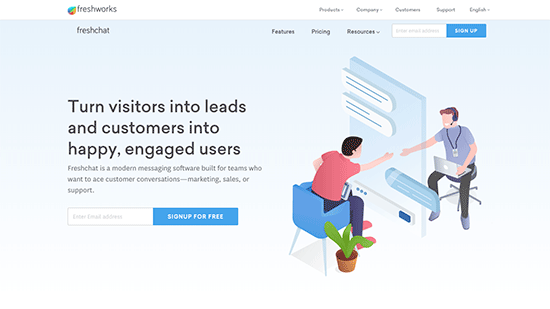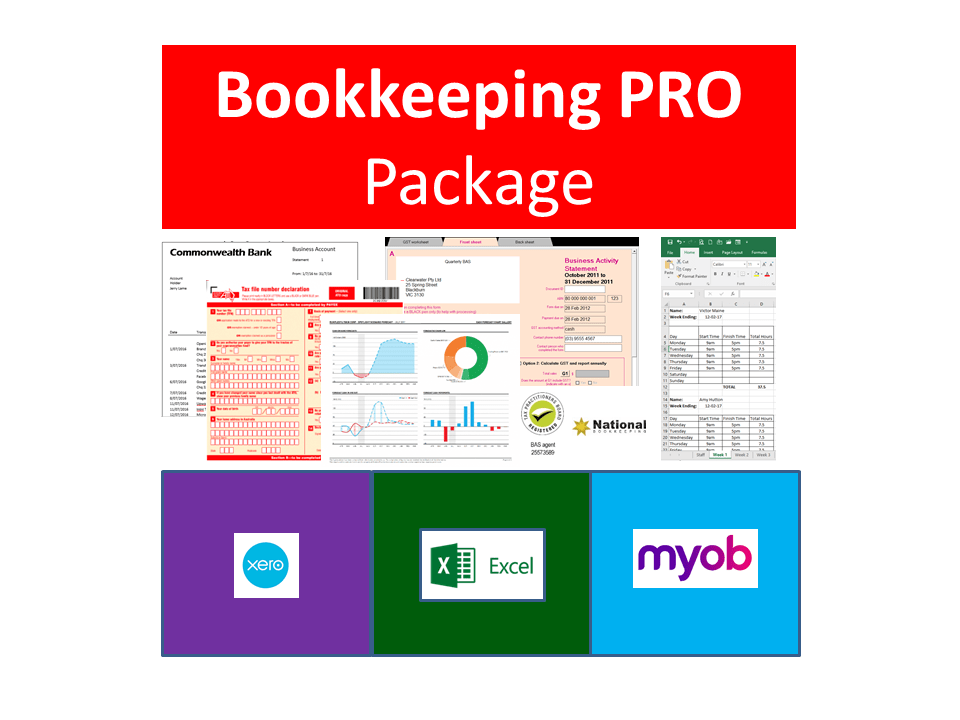Use website chat services to acquire new clients for your Xero bookkeeping business
In recent times customers have become more comfortable with using live chat technology. In fact they not only prefer to engage via a web chat, they expect it, particularly if they have paid you money!
In this article we’ll explain the features and benefits of the most commonly used website chat services, and how you can leverage them to attract, engage and retain clients for your Xero bookkeeping business.
As a private contractor, there are two ways that you can generate income from website chat services:
- Use website chat to monitor visitors to your Xero bookkeeping website and engage with potential customers.
- Become a Virtual Assistant and include website chat monitoring in your service offerings.
Overview: What is a website chat service?
Website chat allows customers to communicate directly with you on your website and in real time. The web chat window pops up and allows the visitors to type messages directly into a text field.
Benefits to your bookkeeping business:
- Increased interaction from prospective customers due to easy access and improved responsiveness.
- Allows you to be more available to prospective clients. Chat can operate 24/7. When you are unavailable, customers can be directed to FAQs or an enquiry form on your website. Some platforms even allow you to set up automated responses to common questions.
- Track the pages they are viewing on your website to identify areas of interest.
- Chat transcript captures information and records conversations that you can refer back to.
- Easily send links and images to clarify discussion points and gain understanding.
- Improved productivity. You can juggle more than one chat at a time and use shortcuts to store pre-written responses to common questions and answers.
- Improved conversion. According to Forrester, consumers who use chat are 2.8 times more likely to convert than those who don’t.
- Gives you the edge over your competitors who do not use a website chat service.
Benefits to your clients:
- Saves time. Your prospects will get immediate answers to their questions.
- They can avoid having to navigate tedious interactive voice systems.
- They can make enquiries without having to engage verbally. (Having to talk on the phone or face to face can be a barrier for people who are busy or socially anxious).
Website Chat Services For Bookkeepers
Fortunately, as a sole trader you won’t need to sign up for an expensive package that is designed to accommodate multiple agents in a large call centre, or provide layered reporting capabilities for different corporate departments.
As a Xero bookkeeper you will be able to find a simple website chat service that meets your needs with little to no cost:
Tawk.to
Pricing: FREE
Tawk.to features video and voice chat, screen sharing, automated messaging, group chat, shortcuts and reporting, including engagement tracking. It also has its own ticketing system so that you can easily track enquiries and manage follow ups.
LiveAgent
Pricing: FREE
LiveAgent is best used for service chats and has its own ticketing system so that you can easily organise and search for customer interactions. It includes a real-time typing view feature, which previews a visitor’s live chat message. This allows you to prepare in advance and answer customers immediately when they hit send.
LiveAgent can also be integrated with WordPress and allows a plugin for Google Analytics so that you can quickly analyse data.
Zendesk Chat
Pricing: Approx. US $19/month
Zendesk features robust chat analytics, shortcuts and automated triggers. These allow you to send targeted messages to your prospects depending on which page they are visiting on your website, and it uses an automated chat to assist prospects while you are away. You can also link in your social media accounts to keep all of your chats in one central location.
Other website chat programs include:
- HubSpot Live Chat – Best live chat software for most users
- LiveAgent – Good for troubleshooting
- Olark – Good for anticipating customer issues
- Pure Chat – Easy to add live chat to a website
- Podium Webchat – Good for mobile chat
- LiveChat – Popular to converting visitors into buyers
- Chaport – Best for your sales funnel
Best Practices For Xero Bookkeepers
When prospective clients visit your website they will be invited to enter the online chat if they would like some assistance. This prompt is usually located in the bottom right corner of the screen:
There are four basic steps for handling online chats:
Engage
- Respond PROMPTLY. You can set up automatic responses to welcome new chats if your webchat service provides this functionality.
- Introduce yourself by name.
- Ask how you can assist.
Qualify Needs
- Identify which problems your prospect is seeking to solve. Ask questions about your prospect’s needs including the nature of their business, number of employees and their most pressing bookkeeping requirements.
- You can also invite your prospect to provide their phone number so that you can call them and discuss their situation offline. Don’t worry if they say “no”. They may not wish to commit to a telephone conversation if they are in the early stages of their inquiry and simply conducting a fact-finding exercise.
- Ascertain if the prospect fits your ‘ideal client’ profile and whether or not you can assist them.
Call To Action
- If you are able and willing to provide a solution it’s time to ask your prospect to take the next step. That could be an agreement to complete an online form to provide more information, or schedule a time for a face to face meeting or telephone conversation.
- If the prospect is not ready to proceed you should still offer to follow up at a later time so that you can answer any questions they might have.
Lead Capture
Your objective should always be to gather contact details for future communications, regardless of whether or not the prospect wishes to proceed with your services at this time. This allows you to add them to your mailing list and keep them up to date with special offers and new services. It also gives you the option of calling them back a few months down the track so that you can check on their progress and find out if their situation has changed.
Website chats are not authenticated, so you would have to ask for their email and phone number and then create a ticket in your support system. You can do this either:
- via an automated form;
- or by asking them to provide their details in the chat.
Become A Virtual Assistant
Knowing how to use a website chat service is a skill that can be marketed to potential clients. Many businesses are keen to become more digitally advanced so that they don’t miss out on potential clients. A bookkeeping contractor is in the perfect position to help them monitor their website chats and be the first level of support for customer enquiries.
- You can assist customers with questions regarding invoices, payments and services, and escalate enquiries to internal departments as required.
- You can monitor your client’s website chat in the background while you are doing other work.
- Your pricing will be much cheaper than the cost of hiring a dedicated employee to monitor chats 24/7.
Consider offering your services as a virtual assistant so that you can generate more income without having to commit to a disproportionate amount of time and energy in return.
Summary
As you can see, having an online webchat service not only provides additional availability to your clients and prospects, it opens up new opportunities for your bookkeeping business that might otherwise have been lost to your competitors.
Start evaluating website chat services and choose the platform that is best suited to the needs of your prospects and your business. Set up a few automated responses and practice engaging directly with visitors to your website. You’ll not only increase your conversion rate, you might find that you enjoy it enough to start charging other businesses for your online customer service skills.
Ultimate Advanced Certificate in Office Administration Virtual Assistant Certificate Training Course Package
Includes:
- Microsoft Office Training
- Online Business Marketing, Advertising and Support Training
- Data Entry and Microsoft Office Beginners Training Course
- Office Support & Administration using Microsoft Office
- Advanced Office Certificate Training Course
- Industry Connect
- Online Business Start-Up Course
- Website & SEO Course
- Advertising & Lead Generation
- Online Customer Service Certificate Training Course