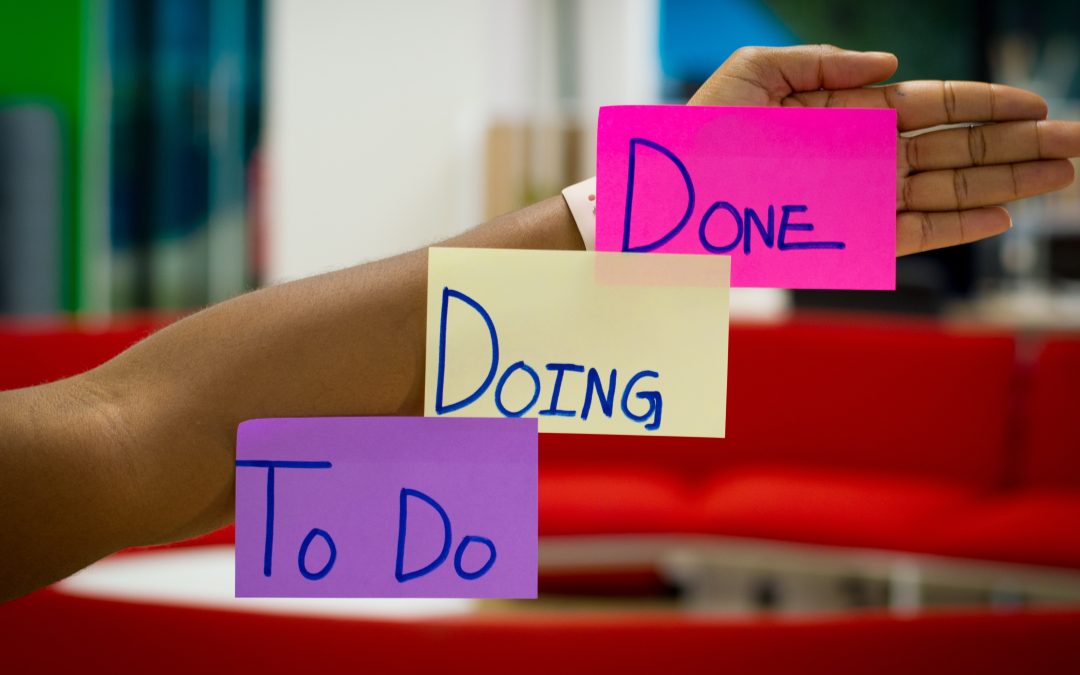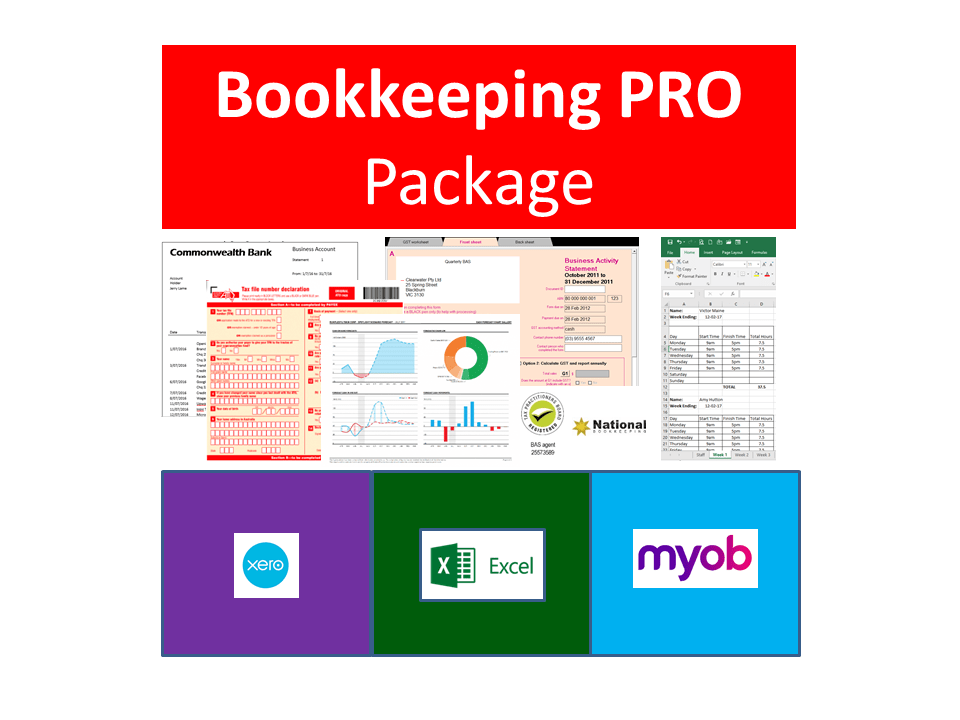Create a strategy to execute your business plan and achieve your goals sooner.
Project management is a skill that can be used to achieve almost any goal in life. It is a talent that is highly sought after by employers and one that will serve you well in your own business and in your day to day life (including eating healthy and following a meal plan).
The good news is that just about anybody can learn how to do it! All you need is a step by step process to follow, and the motivation and commitment to see it through.
Thankfully we’ve done the first part for you – using Food Planning so you can also start eating healthy and save money!
Case Study: Meal Planning
To best explain the methods used to project manage a task to completion we are going to create a weekly meal plan as an example. Meal planning (or lack of) is something that we can all relate to and if you have a child or two you’ll know how important it is and how frustrating it can be.
Learning to use technology using practical examples is something that we have always considered to be very important. When you can apply your learning in a real life situation you’re far more likely to remember it!
Agree on the Key Points
Before committing to an action plan, all involved parties should agree on the following:
Goals
What is the ideal outcome for this project?
For a family with children, planning ahead will help them to serve up a healthy and delicious balanced diet that fits within their budget. Perhaps they would also like to teach their children how to cook so that they can learn new life skills to help them become more independent in the future?
Inventory
What ingredients do we already have?
Which of those are close to their Use By dates?
Resources
Do we have the required cooking equipment and implements?
Availability of ingredients. Are they in season? How far is it to travel to get them?
Budget
How much money do we have to spend this week/month?

Make a Meal Plan
In our weekly meal planning example we only have a few stages to document and action.
- Choose meals (Saturday)
- Write up shopping list (by Sunday)
- Place order for vegetables (Monday-Wed)
- Go and buy the meat (up to Sunday the following week)
- Cook and eat
Tools such as Gantt charts can help teams to work around deadlines and effectively allocate resources. They are easy to create in Microsoft Excel or in a table in Word.
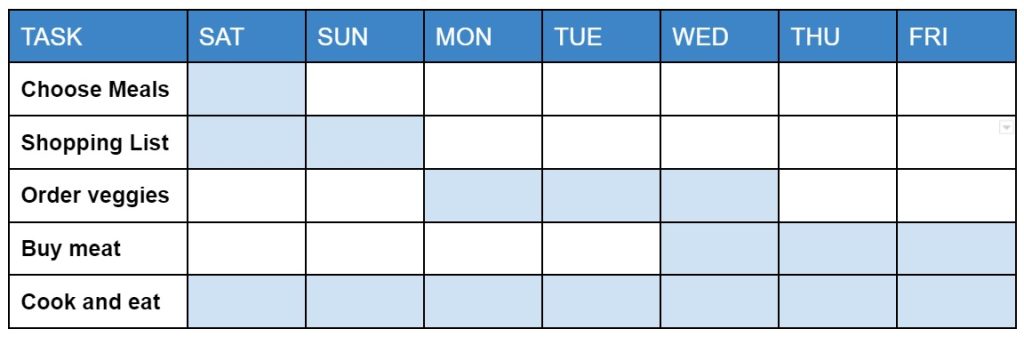
Share the document online with all participants and encourage them to offer suggestions or feedback. You will need to set a deadline for submissions, so perhaps you could add this task as an additional step in your plan.
Assign Tasks
Assign each task to a participant. Start by asking for volunteers and then allocate tasks as required. Make sure that everybody has access to the online chart so that they know the due date for their task completion.
Choose Your Favourite Meals
Conserve time and resources by making key decisions while the group is together, rather than having separate meetings to discuss each different stage of the project.

In this case, a family might decide to complete their meal choices at the same time they meet to agree on goals and resources.
Allow each person to voice their ideas or concerns, for example:
- Will the plan include desserts or snacks?
- Will everybody get to choose a dish?
- How will we accommodate special dietary requirements?
- What are the options for when nobody feels like cooking?
Then make a spreadsheet or table listing the following:
- Day
- Meal
- Ingredients
NOTE: This is the information that you will refer to when making your shopping list.
Create a Shopping List using Tasks in Microsoft Outlook
Use Outlook to create a task list with each of the ingredients. With this method the list can be shared, edited in a central location, referred to on a mobile device or printed out and taken to the shops.
- Open Outlook and select the ‘To Do’ icon from the menu on the left hand side.
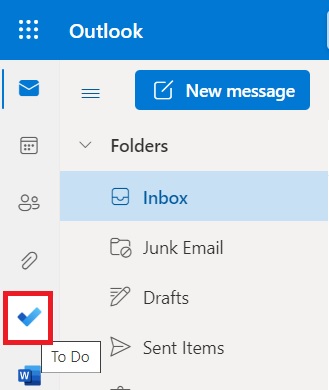
2. Click on the ‘+’ sign to begin a new list.
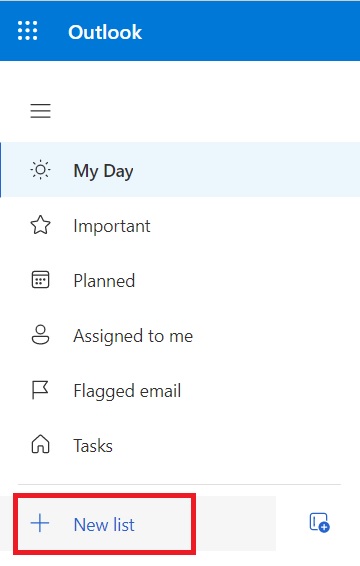
3. Give your list a name. e.g. Shopping
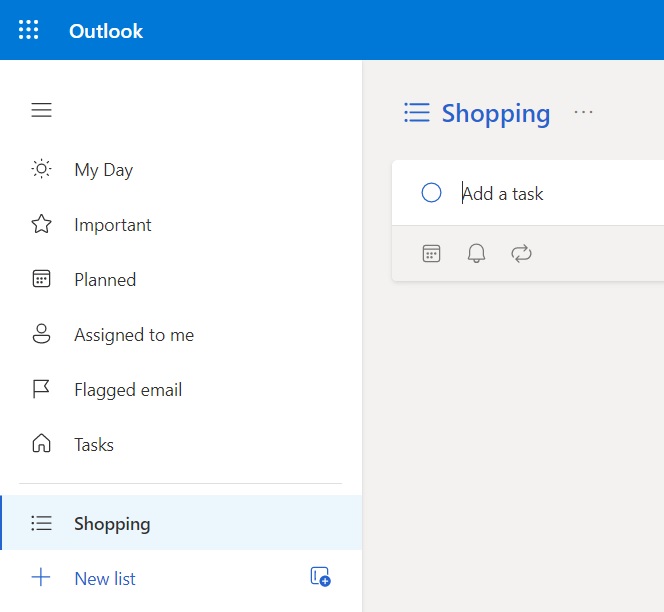
4. Add a task for each ingredient
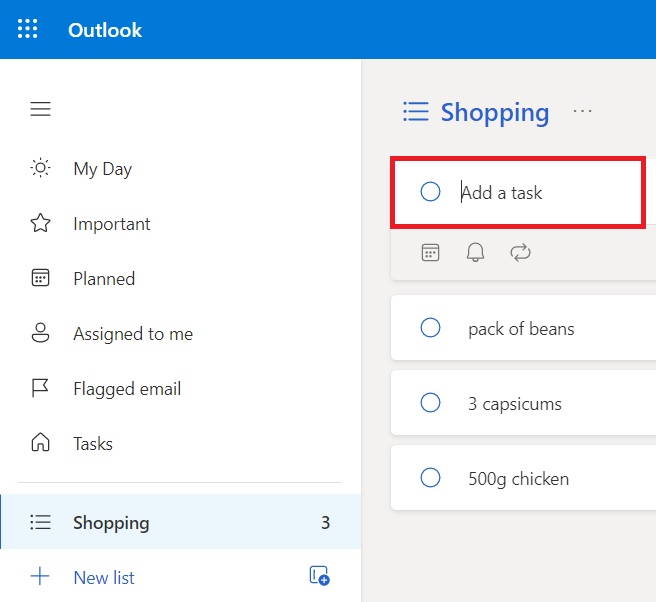
5. Click the List Options menu (3 dots) to rename the list or print it out
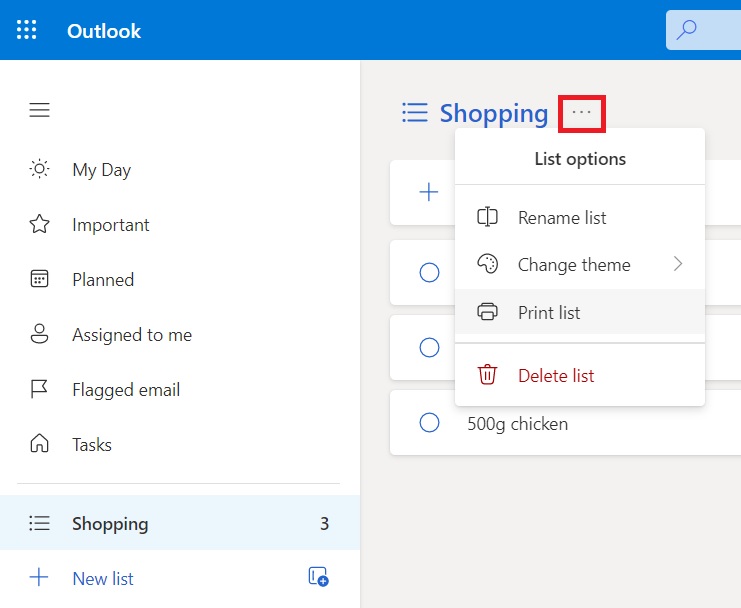
Order Food to Save Time and Money
You can save time and money by doing one big shop each week at the same location, however there will be some items that you prefer to buy elsewhere due to quality, price or availability.
Ensure that you have separate tasks in your plan for each different shopping source. This way, you will be able to split tasks between different people and get them completed independently of each other.
For example, you may choose to source your fresh fruit and vegetables from a local grower, purchase your bread from your favourite bakery and order non-perishable items to be delivered by your grocery store.
Office Support & Administration Training Course Package
The Office Administration Course using Microsoft Office contains intermediate level training on Microsoft Office Word, Excel, PowerPoint and Outlook. These are skills that will help you manage a small business and best still give you skills to manage aspects of your personal life as well.

Microsoft Word is used for reports, proposals, Excel for working with numbers and calculations, Powerpoint for presentations and Outlook for tasks, scheduling, meetings and emails.
Learn about the Microsoft Office Administration Training Course and Certificate Package
Invite Attendees in Outlook
By creating recurring events in your Outlook calendar for each meal choice, you can vary the frequency and get quick access to the ingredients required for each meal.
By including an invitation to other attendees you can be sure that they all have up to date information. They can also respond with their availability and changes can be made to one shared file online.
- In Outlook Calendar create a New Event.
Give the event (meal) a name and designate the date and time.
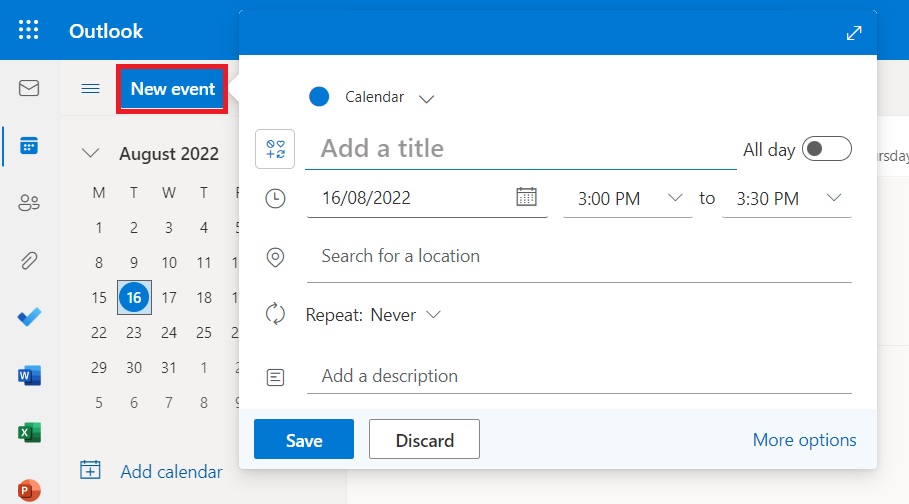
2. Select the Repeat drop-down menu and choose your preferred recurrence date.
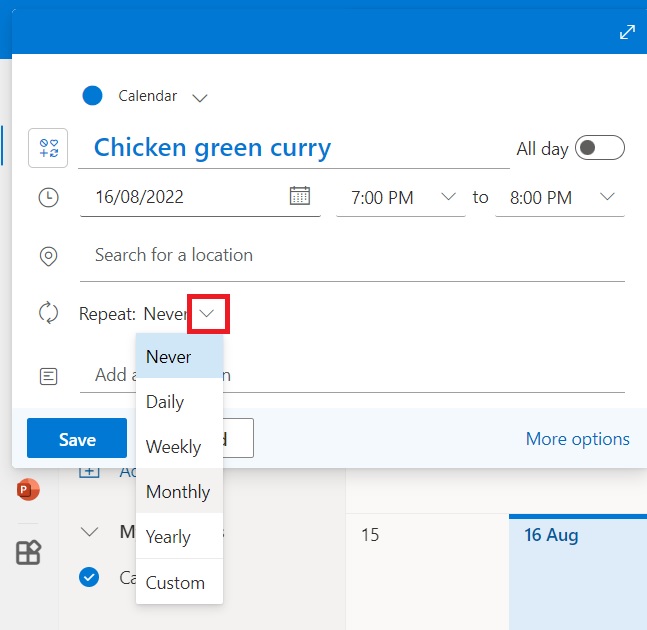
3. Add the ingredients for the meal into the Notes section and click Save.
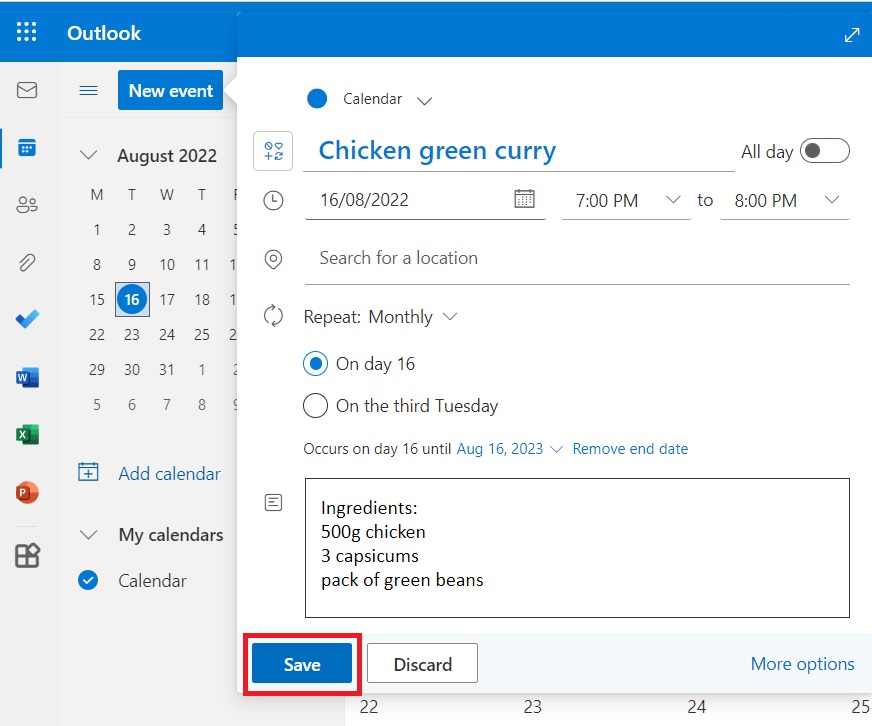
Cook, Eat and Enjoy!
If you have successfully agreed on the outcomes with your team, implemented a plan and established accountability for who does what and when, chances are you are now ready to set the table for a sumptuous, cost-effective and healthy meal!
When your goal seems within reach but you don’t know where to start, project management skills will help you break it down into manageable, do-able steps. When people are involved in decision making and rewarded for their participation, they are more likely to buy into the overall success of the project.
Take some time to revisit your goals—both professionally and personally—and set yourself a deadline to complete them. Before you know it, you’ll be drafting up a Gantt chart and sending invitations to your first project meeting.

Microsoft Outlook Training (Calendar)—Manage Your Time Better to Achieve Your Goals and Organise Your Life
By using Microsoft Outlook to manage your time, meet your obligations and achieve your goals, you can significantly reduce your stress and learn valuable skills that help prepare you for life in the workforce or for running your own business.

Certificate in Business Administration and Accounts
Intermediate Microsoft Word and Excel training with step-by-step workbooks and practical exercises.
https://computertrainingonline.com.au/product/certificate-in-business-administration-accounts/